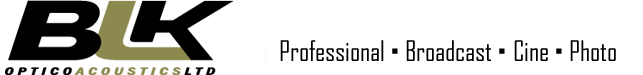Products Menu
PROFESSIONAL EQUIPMENT
Broadcast - Cine - Photo
Cameras – Camera Kits
Lenses – Controllers
- All Lenses
- Lens Kits
- Broadcast B4 Lenses
- PL-Mount Lenses
- EF/RF-Mount (Canon) Lenses
- F/Z-Mount (Nikon) Lenses
- E-Mount (Sony) Lenses
- MFT-Mount (Panasonic) Lenses
- L/M-Mount (Leica) Lenses
- X-Mount (Fujinon) Lenses
- Prime Lenses
- Zoom Lenses
- Anamorphic Lenses
- Wide Conversion Lenses
- Tele Conversion Lenses
- Zoom/Focus Controllers
- Intervalometers-Remotes
- Accessories
Lens Adapters
Matteboxes - Lens Filters
Tripods – Monopods – Heads
Camcranes – Pan/Tilt Heads
Sliders - Dollies
Steadycams - Stabilizers
Cages - Rigs - Adapters
Drones - Accessories
Lights - Flash Lights
- All Lights
- Light Kits
- On-Camera Lights
- LED Panels
- Foldable/Flexible Panels
- COB Lights
- LED Tubes
- Fresnel/Spot lights
- HMI Lights
- Ring Lights
- Flash Lights
- Quartz/Soft lights
- Fluorescent/Studio Lights
- Tripods for lights
- Lamps for Lights
- Flash Triggers
- Filters & Backgrounds
- Reflectors-Umbrellas-Softboxes
- Clamps - Arms - Adapters
- Tapes - Velcro - Sandbags
- Accessories
- Spare Parts
Batteries - Chargers - Power
- All
- V-Lock Batteries & Chargers
- G-Lock Batteries & Chargers
- Sony Type Batteries & Chargers
- Panasonic Type Batteries & Chargers
- JVC Type Batteries & Chargers
- Canon Type Batteries & Chargers
- Nikon Type Batteries & Chargers
- Gopro Type Batteries & Chargers
- Other Batteries & Chargers
- Battery Grips
- Battery Plates - Adapters
- Dummy Batteries
- Power Suppliers
- Accessories
- Spare Parts
REC-Media – SSDs – Readers
Cases - Covers - Hoods
Monitors-Viewfinders
Recorders - Videos - Readers
Storage - Playout - Servers
Mixers - Switchers - Routers
Multiviewers - Quad
Projectors
Teleprompters - AutoCue
Remote - Streaming - Wireless
PC-Boards & Capture Devices
Converters - Distributors
- All
- HDMI-SDI & SDI-HDMI
- Analog-SDI & SDI-Analog
- Fiber Converters
- Ethernet Converters
- Up/Down/Cross Converter
- Distribution Amplifiers
- Multi Converters - Synchronizers
- On-Camera Converters
- On-Recorder Converters
- Repeaters
- Scalers/Scan Converters
- Other Converters
- Audio Converters
- Power Converters/Amplifiers
- Accessories
Generators - Signal Processors
Cables - Connectors - Adapters
Racks - Panels
Spare Parts
LIVE STREAMING
Streaming Softwares - Mixers - Cameras
Streaming Cameras
Streaming Mixers
Streaming Software
Streaming Devices
Capture Devices for Streaming
POST PRODUCTION
PC Systems for Editing
AUDIO EQUIPMENT
Microphones - Boom - Recorders
Mixers - Switchers
Audio PC-Boards - Boxes
Audio Recorders
Microphones
Phones
Signal Processors - Converters
Cables – Connectors – Panels
Intercom - Hybrids
Spare Parts
PODCAST
Microphones - Cameras - Kits
CONFERENCE
Microphones - Cameras - Kits
USED EQUIPMENT
Sell your used Equipment
Cameras
Videos - Recorders
Monitors
Lenses
Batteries-Chargers
Rest equipment
Send your equipment to sell
SPECIAL OFFERS
Discounts for packages
STOCK CLEARANCE
-50% OFF
MANUFACTURER
Choose by Manufacturer
8Sinn
Acousonics
Adaptimax
ADJ
Adobe
AJA
AKG
Alphatron
Ambery
Ambient
Amimon
Angelbird
Angenieux
Anton Bauer
Apart-Audio
APC
Apple
Aputure
Aquatech
Argosy
Arri
ASL
Astera
ASUS
ATI
Atlas
Atlas-Rig
Atomos
ATTO
Attwood
Audient
Audio-Technica
Auray
Autel
Avid
Avitech
Avtec
AxelTech
Baseus
Bcelec
Beachtek
Bebob
Behringer
Belden
Belkin
Benq
Benro
Black-Oak
BlackMagic
BLK
Blue
Blue-sea
Boris-FX
Bryant
C2G
Camgear
Camrade
Canare
Canon
Carl-Zeiss
Cavision
Century
Chauvet-DJ
Cinegears
Cinekinetic
Cinelight
Citytek
Clearone
Coax
Convergent
Convex
Cooke
Core-SWX
Crystal-Audio
D-Link
Darim
Datavideo
Dayang
Decimator
Dedolight
Deity
DEVA-Broadcast
DFOCUS
Digital-Forecast
DigitalFoto
DIVS
DJI
DM-Broadcast
DPA
Duclos
Duracell
DvTec
Dynacore
DZOfilm
Eartec
Edelkrone
Edimax
Edirol
EELA
Efest
Eizo
Electronic-Visuals
Elgato
Energizer
Epiphan
Equinox
Eurocable
Eurolite
Euroscreen
Extron
Falcon-Eyes
Farseeing
Feelworld
Feiyu
Fenix
Filmcart
Floatcam
Flolight
Focusrite
Formatt-Hitech
Fostex
Fotga
Fotodiox
Foton
Freefly
Fringer
Fujifilm
Fujinon
Gafer
Gembird
Genelec
Genus
Gestton
Glidecam
Godox
Goobay
GoPro
GP
Granite
GrassValley
GTechnology
Hikvision
Hive
Hollyland
Hoodman
Hoya
HP
Huawei
Ianiro
IDX
Ignite-Digi
Ikan
Indipro
infomir
Insta360
Intel
Intellinet
Intellytech
Irix
Jazler
JBL
JJC
JVC
K-Tek
Kata
KBS
Kinefinity
Kinoflo
Kinotehnik
Kipon
Kippertie
Kiwi
Klotz
Koala
Kondor Blue
Konig-Meyer
Korg
Kramer
KRK
KVM
Lacie
LAigle
Lanparte
Lastolite
LD-Systems
LEDPRO
LEE-Filters
Leica
Lemo
Lentequip
Letus
Litepanels
LogicKeyboard
LogiLink
Logitech
Lowel
Luggy
M-Audio
Mackie
Magewell
Magicsoft
Manfrotto
Marian
Marinco
Marmitek
Marshall
Matrox
Matthews
Maxtronic
Media
Meike
Metabones
Middle-Things
miniDSP
MINN KOTA
Minwa
Miranda
MTF
Multibrackets
MZ
Nauticam
NDSatCom
Nebula
Nedis
Netgear
Neumann
Neutrik
New-Blue-FX
Newtek
NextoDI
Nikon
Nitze
NVidia
Oconnor
Olympus
Opteka
OSEE
Osram
PAG
Panasonic
Paralinx
Paso
PDMovie
Peli
Philips
Phonic
Phottix
Pilotfly
PIRA
Playbox
PolarPro
PortaBrace
Portkeys
Powertrust
Presonus
Primacoustic
Pro-Mariner
PROAIM
PROAM
Proel
PrompterPeople
Protech
Qnap
Quasar Science
Quiklok
Radial
Raymo
RCF
Recon
RED-Camera
Red-Giant
Redrock
Rentron
RigWheels
RJ
Rode
RohdeSchwartz
Roland
Rosco
Ruige
Rycote
Sachtler
Samson
Samsung
Samyang
Sandberg
Sandisk
Saramonic
SAS
Sbox
Schill
Schneider
Schulze
Secced
SEelectronics
Sekonic
Sennheiser
Shape
Shure
Sigma
Silflex
SIONYX
Sirui
SKAARHOJ
SlideKamera
SmallHD
Smallrig
Sony
Sound-Devices
Soundcraft
Steadicam
Steadidrone
Steinberg
StreamLabs
Streamstar
Swit
Switchcraft
Switronix
Syrp
Tamron
Tandberg
Tascam
Tayg
Techly
Tele
Telecast
Telesin
Teletest
Telex
Telikou
Tenda
Teradek
Thinktank
Thor
Thypoch
Tiffen
Tilta
Timecode
Tokina
Tp-Link
Transcend
Transvideo
TVLogic
TYST
Universal
Valueline
Vanguard
Varavon
Varizoom
Vaxis
Victronenergy
Viewcast
Viltrox
Vinten
Vissonic
Vmix
Vocas
Watersnake
WD
Weidmuller
Wise
Wondlan
Wooden-Camera
WorkPro
X-Keys
X-Rite
Xaircraft
XLCS
Yamaha
Yellowtec
YoloLiv
Zacuto
Zhiyun
Zoom
Zunow
Compare Products
-
Select products to compare
Customer Login
Newsletter
Accepted Payment Methods

Atomos
Mixer AtomX-Cast
- 4x HDMI inputs and 1x HDMI output?
- 1x USB-C Output appears as webcam
- 1/4 and 3/8 thread bottom mounting
- Plastic
- High Quality
AtomX-Cast
Live Switching & Streaming for Ninja V with AtomX CAST
AtomX CAST is a modular companion for the Atomos Ninja V and Ninja V+ monitor-recorder that uses the AtomX expansion port on the Ninja V/V+ to transform it into an advanced multi-input switcher. The combination of the Ninja V and AtomX CAST becomes the Ninja CAST, a fully functional stand-alone switcher, multiview monitor and broadcast quality recorder that does not require a computer to function. With a high quality 5” HDR touchscreen monitor, 4 x HDMI inputs and physical buttons, the Ninja CAST is the ultimate portable live switching and streaming solution. Support for Ninja V+ available from Nov. 23 (via AtomOS 10.71).
Broadcast features for everyone
AtomX CAST is for video creators or anyone who wants to make broadcast quality multi-camera programs simply and quickly from anywhere. It is also for anyone that wants to add professional broadcast quality features to their online meetings, presentations, remote learning/training, virtual conferences, demonstrations or engaging corporate videos. Best of all, CAST is simple and easy to use — you don’t need to be a video professional to achieve great looking results.
Simple Switching & Streaming
The flexible control options allow you to use either the touchscreen or the physical buttons to ‘switch’ between sources when deciding what should be on screen at any one time for broadcast. The illuminated buttons for each input and coloured LED lighting for Program and Preview status allow you to operate the CAST in dimly lit environments.
Easily change from quad view to a single channel view on any of your incoming signals with a tap on the screen. In single view mode, you have access to all the monitor assist tools of the Ninja V/V+, which includes focus peaking, zoom, zebras and more. Tap the screen again and you are back in quad view ready to switch, knowing all your inputs are focused and exposed correctly.
Connect any full HD video source
Connect mirrorless or DSLR cameras, video cameras, computers, consoles or even pre-recorded content via HDMI. There’s no need to worry about synchronization, as you can mix and match frame rates up to 60p.
Integrates Seamlessly
With the Ninja V docked in, the AtomX CAST connects via USB-C to your computer and appears as a high-quality webcam. Plug and play allows it to work immediately with all your video applications like Zoom, Teams and Skype without the need to install drivers on the computer first. Add up to 4 camera inputs to bring your presentation or meeting to the next level.
Integrated Monitor
Having an integrated monitor allows you to see the incoming signals as a multiview display, without having to connect an additional monitor. With the Ninja V / V+ docked into the AtomX CAST you can utilize its high quality 5” touchscreen for setup and the monitor-assist tools for exposure, focus and image analysis for optimising your shots. Switch to multiview to see all four inputs at once, complete with audio level monitoring. Ninja CAST offers all the same essential monitoring features available from your Ninja, allowing you to nail exposure and focus every time.
Configurable and Adaptable
As AtomX CAST is so compact and versatile, users can easily work alone or with a team to enhance their productions. Solo operators can transport the Ninja CAST in a small backpack and use it discreetly with compact mirrorless cameras for productions of any size. For larger setups, the Ninja HDMI output can be used as a secondary output that can be set up as a duplicate program out, preview monitoring for the crew or talent or to connect to a larger multiview display.
Picture-in-Picture
One of the benefits of using Ninja CAST with a multi-camera setup is that you can use the Picture-in-Picture function to display two inputs at the same time. Any of the four HDMI inputs can be used for a Picture-in-Picture effect over the program output with controls for size and location of the overlayed image. You can display a close-up of a product on your desk and display your face as a Picture-in-Picture at the same time whilst you talk about the product.
AtomX-Cast
- AtomX CAST
- USB Type-C Cable
- AtomX SSD Mini Handle

AtomX-Cast
| Pdf not available. |