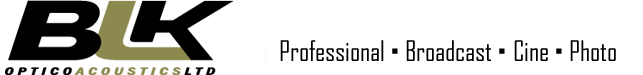8Sinn
Acousonics
Adaptimax
ADJ
Adobe
AJA
AKG
Alphatron
Ambery
Ambient
Amimon
Angelbird
Angenieux
Anton-Bauer
Apart-Audio
APC
Apple
Aputure
Aquatech
Argosy
Arri
ASL
Astera
ASUS
ATI
Atlas
Atlas-Rig
Atomos
ATTO
Audient
Audio-Technica
Auray
Autel
Avid
Avitech
Avtec
AxelTech
Baseus
Bcelec
Beachtek
Bebob
Behringer
Belden
Belkin
Benq
Benro
Black-Oak
BlackMagic
BLK
Blue
Blue-sea
Boris-FX
Bryant
C2G
Camgear
Camrade
Canare
Canon
Carl-Zeiss
Cavision
Century
Chauvet-DJ
Cinegears
Cinekinetic
Citytek
Clearone
Coax
Convergent
Convex
Cooke
Core-SWX
Crystal-Audio
D-Link
Darim
Datavideo
Dayang
Decimator
Dedolight
Deity
DEVA-Broadcast
DFOCUS
Digital-Forecast
DigitalFoto
DIVS
DJI
DM-Broadcast
DPA
Duclos
DvTec
Dynacore
DZO
Eartec
Edelkrone
Edimax
Edirol
EELA
Efest
Eizo
Electronic-Visuals
Elgato
Energizer
Epiphan
Equinox
Eurocable
Eurolite
Euroscreen
Extron
Falcon-Eyes
Farseeing
Feelworld
Feiyu
Fenix
Filmcart
Floatcam
Flolight
Formatt-Hitech
Fostex
Fotga
Fotodiox
Foton
Freefly
Fringer
Fujifilm
Fujinon
Gafer
Gembird
Genelec
Genus
Gestton
Glidecam
Godox
Goobay
GoPro
GP
Granite
GrassValley
GTechnology
Hikvision
Hive
Hollyland
Hoodman
Hoya
HP
Huawei
Ianiro
IDX
Ignite-Digi
Ikan
Indipro
infomir
Insta360
Intel
Intellinet
Intellytech
Jazler
JJC
JVC
K-Tek
Kata
KBS
Kinefinity
Kinoflo
Kinotehnik
Kipon
Kippertie
Kiwi
Klotz
Koala
Konig-Meyer
Korg
Kramer
KVM
Lacie
LAigle
Lanparte
Lastolite
LD-Systems
LEDPRO
LEE-Filters
Lemo
Lentequip
Letus
Litepanels
LogicKeyboard
LogiLink
Logitech
Lowel
Luggy
M-Audio
Mackie
Magewell
Magicsoft
Manfrotto
Marian
Marinco
Marmitek
Marshall
Matrox
Matthews
Maxtronic
Media
Meike
Metabones
Middle-Things
miniDSP
MINN KOTA
Minwa
Miranda
MTF
Multibrackets
MZ
Nauticam
NDSatCom
Nebula
Nedis
Netgear
Neumann
Neutrik
New-Blue-FX
Newtek
NextoDI
Nikon
NVidia
Oconnor
Olympus
Opteka
OSEE
Osram
PAG
Panasonic
Paralinx
Paso
PDMovie
Peli
Philips
Phonic
Phottix
Pilotfly
PIRA
Playbox
PolarPro
PortaBrace
Portkeys
Powertrust
Presonus
Primacoustic
PROAIM
PROAM
Proel
PrompterPeople
Protech
Qnap
Quasar Science
Quiklok
Radial
Raymo
Recon
RED-Camera
Red-Giant
Redrock
Rentron
RigWheels
RJ
Rode
RohdeSchwartz
Roland
Rosco
Ruige
Rycote
Sachtler
Samson
Samsung
Samyang
Sandberg
Sandisk
Saramonic
Sbox
Schill
Schneider
Schulze
Secced
SEelectronics
Sekonic
Sennheiser
Shape
Shure
Sigma
Silflex
SIONYX
Sirui
SKAARHOJ
SlideKamera
SmallHD
Smallrig
Sony
Sound-Devices
Soundcraft
Steadicam
Steadidrone
Steinberg
StreamLabs
Streamstar
Swit
Switchcraft
Switronix
Syrp
Tamron
Tandberg
Tascam
Tayg
Techly
Tele
Telecast
Telesin
Teletest
Telex
Telikou
Tenda
Teradek
Thor
Thypoch
Tiffen
Tilta
Timecode
Tokina
Tp-Link
Transcend
Transvideo
TVLogic
Universal
Valueline
Vanguard
Varavon
Varizoom
Vaxis
Victronenergy
Viewcast
Viltrox
Vinten
Vissonic
Vmix
Vocas
Watersnake
WD
Weidmuller
Wevi
Wise
Wondlan
Wooden-Camera
WorkPro
X-Keys
X-Rite
Xaircraft
Yamaha
Yellowtec
YoloLiv
Zacuto
Zhiyun
Zoom
Zunow
Σύγκριση προϊόντων
-
Επιλέξτε προϊόντα για σύγκριση
Newsletter
Accepted Payment Methods

Apple
Software Final Cut Pro X
MFR #FINCUTPROX
Τιμή:
€ 300.00 + ΦΠΑ
Online τιμή:
€ 288.00
+ ΦΠΑ
✓ Σε 6 άτοκες δόσεις ή μέχρι 36 έντοκες δόσεις.
- Editing Software for MAC
- Superior 4K/2K/HD/SD workflow
- Sony XAVC , XAVC S support
- Panasonic AVC-Ultra/AVC-Intra support
- Canon XF-AVC Support
- ARRI AMIRA, RED RAW Support
- 4K, 5K and 6K RED Support
- Industry-leading tools
Final Cut Pro X
Optimized for the new Mac Pro, Final Cut Pro X lets you edit and deliver like never before. Work with multiple streams of 4K ProRes at full resolution. Play back complex graphics and effects in real time without rendering. Even output your 4K video to ultra-high-definition displays via HDMI and Thunderbolt 2.
Final Cut Pro has been updated for the next-generation architecture in the new Mac Pro, providing unprecedented performance when editing and monitoring 4K video and working with complex graphics and effects.
Smoothly edit multiple streams of 4K at full resolution. An enhanced playback architecture paired with the power of the new Mac Pro lets you edit Multicam with up to 16 simultaneous streams of 4K ProRes. And if you prefer to work directly with 4K camera formats, Final Cut Pro natively supports Sony XAVC, REDCODE RAW, and more.
Final Cut Pro uses both graphics cards to play back effects the moment you add them, so you can color grade, retime video, and apply complex filters ― all in real time. And Final Cut Pro is optimized to use both GPUs for demanding tasks like optical flow analysis, which lets you create stunning slow motion faster than ever.
For the first time, Final Cut Pro supports external monitoring at resolutions up to 4K. Use the HDMI port on the new Mac Pro to connect directly to a high-quality display. Or use third‑party I/O devices for gorgeous 10-bit video monitoring via Thunderbolt 2.
4K Powerhouse
Final Cut Pro has been updated for the next-generation architecture in the new Mac Pro, providing unprecedented performance when editing and monitoring 4K video and working with complex graphics and effects.
Editing
Smoothly edit multiple streams of 4K at full resolution. An enhanced playback architecture paired with the power of the new Mac Pro lets you edit Multicam with up to 16 simultaneous streams of 4K ProRes. And if you prefer to work directly with 4K camera formats, Final Cut Pro natively supports Sony XAVC, REDCODE RAW, and more.
Real-Time Graphics and Effects
Final Cut Pro uses both graphics cards to play back effects the moment you add them, so you can color grade, retime video, and apply complex filters ― all in real time. And Final Cut Pro is optimized to use both GPUs for demanding tasks like optical flow analysis, which lets you create stunning slow motion faster than ever.
Video Monitoring
For the first time, Final Cut Pro supports external monitoring at resolutions up to 4K. Use the HDMI port on the new Mac Pro to connect directly to a high-quality display. Or use third‑party I/O devices for gorgeous 10-bit video monitoring via Thunderbolt 2.
High Speed Export
Final Cut Pro harnesses the power of both GPUs in the new Mac Pro to accelerate rendering and export in the background, so you can deliver files as fast as you edit. Create 4K ProRes masters and even export directly to YouTube at 4K resolution.
Choose from a range of simple animated 3D templates to get started fast. Or use cinematic templates with built-in backgrounds to create stunning looks in one click.1
Create a new title or make an existing 2D title 3D with a single click. Mix and match materials, lighting, and edges in hundreds of combinations — and save your creations as custom text styles — right in Final Cut Pro.1
Instantly open any title in Motion to take full control. Add multiple lights and cameras, then track your text across the frame. You can even create a scene in full 3D with multiple objects featuring custom shadows and reflections.1
Simultaneously view up to four scopes with preset layouts to maximize screen space on any display. The Color Board is now part of the Color Correction effect, which you can add to any clip with a quick keystroke or double-click. And you can even reorder color correction by simply dragging in the Inspector to change where it’s processed in the effects stack.
Every effect — even third-party plug-ins — now includes Shape and Color masks so you can precisely target which areas of the image are affected. And when masking videos or photos, use the new Draw mask to create a custom outline with options for linear, bezier, or B‑spline smoothing.
Final Cut Pro includes support for the entire Panasonic AVC-Ultra family in addition to Sony XAVC S and JVC H.264 Long GOP. And now you can directly import Sony XAVC and XDCAM formats without the need for a separate plug-in.
Fly through RED RAW footage with GPU-accelerated playback, rendering, and transcoding — including support for dual GPUs on Mac Pro. Final Cut Pro also automatically displays RED RAW anamorphic formats in the correct aspect ratio, so you can work effortlessly with widescreen footage.
Create a custom look from one or more effects, then easily save it to the Effects Browser for quick access later.
Smart Collections can now help you organize across an entire library. Every new library starts with a useful set of Smart Collections created for you, and you can make your own in a few quick clicks.
Importing media is faster with media management, transcoding, keywording, and image analysis options consolidated in the single import window. See at a glance where your media will go and how it will be analyzed on import.
Tap the power of the GPU — or two — to render projects faster than ever when using “Send to Compressor.” And when exporting to H.264, take advantage of hardware-accelerated encoding for ultrafast delivery on compatible systems.
Import, edit, and share MXF files with Final Cut Pro X and Motion. Native support means there’s no need to transcode or rewrap MXF files from asset management systems or third-party apps. Included Compressor settings make it simple to export OP1a MXF files in a variety of frame rates, frame sizes, and codecs.
Create gorgeous slow motion that replicates the look of footage from a high-speed camera. The new optical flow features even faster analysis and more realistic results than before.
Choose from a range of simple animated 3D templates to get started fast. Or use cinematic templates with built-in backgrounds to create stunning looks in one click.1
Create a new title or make an existing 2D title 3D with a single click. Mix and match materials, lighting, and edges in hundreds of combinations — and save your creations as custom text styles — right in Final Cut Pro.1
Instantly open any title in Motion to take full control. Add multiple lights and cameras, then track your text across the frame. You can even create a scene in full 3D with multiple objects featuring custom shadows and reflections.1
Simultaneously view up to four scopes with preset layouts to maximize screen space on any display. The Color Board is now part of the Color Correction effect, which you can add to any clip with a quick keystroke or double-click. And you can even reorder color correction by simply dragging in the Inspector to change where it’s processed in the effects stack.
Every effect — even third-party plug-ins — now includes Shape and Color masks so you can precisely target which areas of the image are affected. And when masking videos or photos, use the new Draw mask to create a custom outline with options for linear, bezier, or B‑spline smoothing.
Final Cut Pro includes support for the entire Panasonic AVC-Ultra family in addition to Sony XAVC S and JVC H.264 Long GOP. And now you can directly import Sony XAVC and XDCAM formats without the need for a separate plug-in.
Fly through RED RAW footage with GPU-accelerated playback, rendering, and transcoding — including support for dual GPUs on Mac Pro. Final Cut Pro also automatically displays RED RAW anamorphic formats in the correct aspect ratio, so you can work effortlessly with widescreen footage.
Create a custom look from one or more effects, then easily save it to the Effects Browser for quick access later.
Smart Collections can now help you organize across an entire library. Every new library starts with a useful set of Smart Collections created for you, and you can make your own in a few quick clicks.
Importing media is faster with media management, transcoding, keywording, and image analysis options consolidated in the single import window. See at a glance where your media will go and how it will be analyzed on import.
Tap the power of the GPU — or two — to render projects faster than ever when using “Send to Compressor.” And when exporting to H.264, take advantage of hardware-accelerated encoding for ultrafast delivery on compatible systems.
Import, edit, and share MXF files with Final Cut Pro X and Motion. Native support means there’s no need to transcode or rewrap MXF files from asset management systems or third-party apps. Included Compressor settings make it simple to export OP1a MXF files in a variety of frame rates, frame sizes, and codecs.
Create gorgeous slow motion that replicates the look of footage from a high-speed camera. The new optical flow features even faster analysis and more realistic results than before.
Πηγή: https://itunes.apple.com/us/app/final-cut-pro/id424389933?mt=12
Final Cut Pro X
- Apple Final Cut Pro X Software
- Motion 5
- Compressor 4
- Instructions
Loading data... please wait!

Final Cut Pro X
| Brochure | |
|---|---|
| Operation Manual |
Loading data... please wait!

Loading data... please wait!