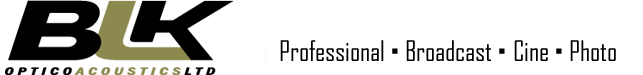8Sinn
Acousonics
Adaptimax
ADJ
Adobe
AJA
AKG
Alphatron
Ambery
Ambient
Amimon
Angelbird
Angenieux
Anton Bauer
Apart-Audio
APC
Apple
Aputure
Aquatech
Argosy
Arri
ASL
Astera
ASUS
ATI
Atlas
Atlas-Rig
Atomos
ATTO
Attwood
Audient
Audio-Technica
Auray
Autel
Avid
Avitech
Avtec
AxelTech
Baseus
Bcelec
Beachtek
Bebob
Behringer
Belden
Belkin
Benq
Benro
Black-Oak
BlackMagic
BLK
Blue
Blue-sea
Boris-FX
Bryant
C2G
Camgear
Camrade
Canare
Canon
Carl-Zeiss
Cavision
Century
Chauvet-DJ
Cinegears
Cinekinetic
Cinelight
Citytek
Clearone
Coax
Convergent
Convex
Cooke
Core-SWX
Crystal-Audio
D-Link
Darim
Datavideo
Dayang
Decimator
Dedolight
Deity
DEVA-Broadcast
DFOCUS
Digital-Forecast
DigitalFoto
DIVS
DJI
DM-Broadcast
DPA
Duclos
Duracell
DvTec
Dynacore
DZOfilm
Eartec
Edelkrone
Edimax
Edirol
EELA
Efest
Eizo
Electronic-Visuals
Elgato
Energizer
Epiphan
Equinox
Eurocable
Eurolite
Euroscreen
Extron
Falcon-Eyes
Farseeing
Feelworld
Feiyu
Fenix
Filmcart
Floatcam
Flolight
Focusrite
Formatt-Hitech
Fostex
Fotga
Fotodiox
Foton
Freefly
Fringer
Fujifilm
Fujinon
Gafer
Gembird
Genelec
Genus
Gestton
Glidecam
Godox
Goobay
GoPro
GP
Granite
GrassValley
GTechnology
Hikvision
Hive
Hollyland
Hoodman
Hoya
HP
Huawei
Ianiro
IDX
Ignite-Digi
Ikan
Indipro
infomir
Insta360
Intel
Intellinet
Intellytech
Irix
Jazler
JBL
JJC
JVC
K-Tek
Kata
KBS
Kinefinity
Kinoflo
Kinotehnik
Kipon
Kippertie
Kiwi
Klotz
Koala
Kondor Blue
Konig-Meyer
Korg
Kramer
KRK
KVM
Lacie
LAigle
Lanparte
Lastolite
LD-Systems
LEDPRO
LEE-Filters
Leica
Lemo
Lentequip
Letus
Litepanels
LogicKeyboard
LogiLink
Logitech
Lowel
Luggy
M-Audio
Mackie
Magewell
Magicsoft
Manfrotto
Marian
Marinco
Marmitek
Marshall
Matrox
Matthews
Maxtronic
Media
Meike
Metabones
Middle-Things
miniDSP
MINN KOTA
Minwa
Miranda
MTF
Multibrackets
MZ
Nauticam
NDSatCom
Nebula
Nedis
Netgear
Neumann
Neutrik
New-Blue-FX
Newtek
NextoDI
Nikon
Nitze
NVidia
Oconnor
Olympus
Opteka
OSEE
Osram
PAG
Panasonic
Paralinx
Paso
PDMovie
Peli
Philips
Phonic
Phottix
Pilotfly
PIRA
Playbox
PolarPro
PortaBrace
Portkeys
Powertrust
Presonus
Primacoustic
Pro-Mariner
PROAIM
PROAM
Proel
PrompterPeople
Protech
Qnap
Quasar Science
Quiklok
Radial
Raymo
RCF
Recon
RED-Camera
Red-Giant
Redrock
Rentron
RigWheels
RJ
Rode
RohdeSchwartz
Roland
Rosco
Ruige
Rycote
Sachtler
Samson
Samsung
Samyang
Sandberg
Sandisk
Saramonic
SAS
Sbox
Schill
Schneider
Schulze
Secced
SEelectronics
Sekonic
Sennheiser
Shape
Shure
Sigma
Silflex
SIONYX
Sirui
SKAARHOJ
SlideKamera
SmallHD
Smallrig
Sony
Sound-Devices
Soundcraft
Steadicam
Steadidrone
Steinberg
StreamLabs
Streamstar
Swit
Switchcraft
Switronix
Syrp
Tamron
Tandberg
Tascam
Tayg
Techly
Tele
Telecast
Telesin
Teletest
Telex
Telikou
Tenda
Teradek
Thinktank
Thor
Thypoch
Tiffen
Tilta
Timecode
Tokina
Tp-Link
Transcend
Transvideo
TVLogic
TYST
Universal
Valueline
Vanguard
Varavon
Varizoom
Vaxis
Victronenergy
Viewcast
Viltrox
Vinten
Vissonic
Vmix
Vocas
Watersnake
WD
Weidmuller
Wise
Wondlan
Wooden-Camera
WorkPro
X-Keys
X-Rite
Xaircraft
XLCS
Yamaha
Yellowtec
YoloLiv
Zacuto
Zhiyun
Zoom
Zunow
Σύγκριση προϊόντων
-
Επιλέξτε προϊόντα για σύγκριση
Newsletter
Accepted Payment Methods

Zoom
Recorder H2n 2-Input
MFR #H2NBLK #034-0418
Τιμή:
€ 106.46 + ΦΠΑ
Online τιμή:
€ 102.20
+ ΦΠΑ
✓ Σε 6 άτοκες δόσεις ή μέχρι 36 έντοκες δόσεις.
- 2CH Handheld Audio Recorder
- 5 built-in microphones X/Y & MS
- 1x Jack 3.5mm input
- USB2.0 Connection to PC
- 1x Jack 3.5mm Output
- 2x AA Batteries or Power Supplier
- WAV files up to 96kHZ or MP3 Files
- SD-HC REC-Media
H2n 2-Input
The H2n Handy Recorder is the only portable recording device to come with five built-in microphones and four different recording modes: X/Y, Mid-Side, 2-channel surround and 4-channel surround. Other advanced features include automatic gain control and onboard MS decoding, plus effects like compression, limiting and low cut filtering. You can even use the H2n as a multi-purpose USB microphone!
With its multiple microphones and recording modes, the H2n can handle just about every kind of application. Here are just a few ways it can be used:
The H2n offers not one, not two, but five built-in microphones. Two of them are arranged as an X/Y pair, while the other three are configured in an MS ("Mid-Side") pattern. They can be used separately for X/Y or MS stereo recording, or combined to create stunning 2- or 4-channel surround sound.
Pre-Record
The interview started a split-second before you were ready. The conductor lifted his baton just as you were checking a cable. The talent went back on-air a moment too soon.
No problem… as long as you're using an H2n. Its Pre-record function automatically keeps the H2n silently but continuously recording in the background, all the time, keeping the previous two seconds* when you hit RECORD.
Auto-Record
Auto-Record allows the H2n to automatically start recording when a certain level of sound is detected. As soon as an incoming signal exceeds the Start Level you've set, recording begins. There's an equivalent Auto-record Stop function, too; as soon as incoming signal drops below the Stop Level you've set, recording ends.
Data Recovery
The H2n's Data Recovery feature automatically repairs corrupted files—something that can happen if power is interrupted during recording or if an SD card is removed during a writing or editing procedure.
The H2n can record audio in two different basic file types: WAV and MP3. The main difference between the two is that WAV files are uncompressed; that is, they contain all the recorded signal without any data being removed. The WAV files recorded by the H2n can be either 16- or 24-bit, with sampling rates of 44.1, 48, or 96kHz, and are automatically time-stamped, making them Broadcast Wave Format (BWF) compliant—especially important when recording audio for video since it allows for precise synchronization in post-production.
MP3 recordings are compressed, which means that some unnecessary data is removed prior to storage, making them much smaller than WAV files, and thus much easier to upload and download. Some MP3 files exhibit a slight loss of audio fidelity as compared with the original signal; however, this is not noticeable in all circumstances.
The H2n allows you to easily convert WAV files to MP3 format and you can use its internal mixer to mix down the pair of stereo files created in 4ch surround to stereo, with independent control over each track's level and panning.
The H2n requires just 2 AA batteries—either alkaline or rechargeable NiMH. Battery life when using alkaline batteries is more than 20 hours, even during continuous recording. Alternatively, you can use an optional AD-17 AC adapter, which allows you to power the H2n from any standard wall socket.
The H2n records directly to SD cards. It supports standard SD and SDHC cards, up to 32 gigabytes. The chart below shows maximum recording time with different file formats and card sizes.
The H2n's USB port allows it to send and receive digital data and to act as a 2-input / 2-output audio interface (enabling you to use it as a USB microphone). Simply connect the H2n to your laptop or desktop computer via USB, launch your favorite DAW or use the included WaveLab LE software, and start laying down your tracks.
With its multiple microphones and recording modes, the H2n can handle just about every kind of application. Here are just a few ways it can be used:
- Live recording of concerts and rehearsals, in either stereo or surround sound
- Location videography—the H2n gives you plenty of options in postproduction
- Creating audio for YouTube videos
- Generating lasting audio documents of important events
- As a USB microphone providing input to recording software
The H2n offers not one, not two, but five built-in microphones. Two of them are arranged as an X/Y pair, while the other three are configured in an MS ("Mid-Side") pattern. They can be used separately for X/Y or MS stereo recording, or combined to create stunning 2- or 4-channel surround sound.
Mid-Side for variable stereo width
Mid-Side recording is an incredible technique that allows you to actually adjust the width of the stereo image after it has been recorded, while maintaining perfect mono compatibility, making it especially useful for film, video and television projects.
The three microphone elements in the H2n MS mic are set directly on top of one another. One faces forward and the other two face to the side.
The H2n's onboard MS decoder allows you to adjust the relative level of the mic elements, either during the recording process or afterwards, during post-production. As you increase the level of the Side microphones, the perceived stereo width increases as well.
The three microphone elements in the H2n MS mic are set directly on top of one another. One faces forward and the other two face to the side.
The H2n's onboard MS decoder allows you to adjust the relative level of the mic elements, either during the recording process or afterwards, during post-production. As you increase the level of the Side microphones, the perceived stereo width increases as well.
X/Y for natural-sounding stereo
The X/Y technique provides a great way to cover a wide area while still capturing sound sources in the center with clarity and definition, making it perfect for all types of live stereo recording.
The H2n's built-in X/Y microphone provides two matched unidirectional microphones set at a 90 degree angle relative to one another, optimum for most stereo recording applications.
The H2n allows you to combine the signals from both the X/Y and MS microphones in order to create surround sound recordings of everything you hear—not just those sounds coming from in front of you, but from all directions.
Use 2ch mode to create a single stereo file of the combined mics, or 4ch mode to record the signal from the H2n's X/Y mics onto one stereo track and signal from the MS mics onto another. The resulting pair of tracks can then be routed to separate speakers for an immersive listening experience or can be blended into a custom stereo track. In addition, the H2n's MS decoding feature can be used to independently alter the level of the Side signal in both 2ch and 4ch modes.
The H2n Line In is a stereo ⅛" mini phone jack that can accept two channels of mic- and/or line-level signals. Condenser microphones requiring Plug-In Power (2.5 volts) can be connected to this jack. An analog-type Mic Gain dial allows you to manually set input level, or you can choose one of the three Auto Gain presets to automatically set the optimum recording level.
The H2n Line Out is a stereo ⅛" phone jack with dedicated volume control. Headphones can be connected to this jack for private monitoring of the input or recorded signal. There's also a built-in speaker on the back panel for fast monophonic monitoring of the recorded signal without the need to make any connections.
The H2n USB port provides a digital output of the stereo mix and allows data to be sent to and from your computer. From there, it can be imported into editing software such as the supplied WaveLab LE. USB also enables the H2n to be used as a 2-in/2-out audio interface or as a USB microphone.
The H2n's built-in X/Y microphone provides two matched unidirectional microphones set at a 90 degree angle relative to one another, optimum for most stereo recording applications.
The H2n allows you to combine the signals from both the X/Y and MS microphones in order to create surround sound recordings of everything you hear—not just those sounds coming from in front of you, but from all directions.
Use 2ch mode to create a single stereo file of the combined mics, or 4ch mode to record the signal from the H2n's X/Y mics onto one stereo track and signal from the MS mics onto another. The resulting pair of tracks can then be routed to separate speakers for an immersive listening experience or can be blended into a custom stereo track. In addition, the H2n's MS decoding feature can be used to independently alter the level of the Side signal in both 2ch and 4ch modes.
The H2n Line In is a stereo ⅛" mini phone jack that can accept two channels of mic- and/or line-level signals. Condenser microphones requiring Plug-In Power (2.5 volts) can be connected to this jack. An analog-type Mic Gain dial allows you to manually set input level, or you can choose one of the three Auto Gain presets to automatically set the optimum recording level.
The H2n Line Out is a stereo ⅛" phone jack with dedicated volume control. Headphones can be connected to this jack for private monitoring of the input or recorded signal. There's also a built-in speaker on the back panel for fast monophonic monitoring of the recorded signal without the need to make any connections.
The H2n USB port provides a digital output of the stereo mix and allows data to be sent to and from your computer. From there, it can be imported into editing software such as the supplied WaveLab LE. USB also enables the H2n to be used as a 2-in/2-out audio interface or as a USB microphone.
Pre-Record
The interview started a split-second before you were ready. The conductor lifted his baton just as you were checking a cable. The talent went back on-air a moment too soon.
No problem… as long as you're using an H2n. Its Pre-record function automatically keeps the H2n silently but continuously recording in the background, all the time, keeping the previous two seconds* when you hit RECORD.
Auto-Record
Auto-Record allows the H2n to automatically start recording when a certain level of sound is detected. As soon as an incoming signal exceeds the Start Level you've set, recording begins. There's an equivalent Auto-record Stop function, too; as soon as incoming signal drops below the Stop Level you've set, recording ends.
Data Recovery
The H2n's Data Recovery feature automatically repairs corrupted files—something that can happen if power is interrupted during recording or if an SD card is removed during a writing or editing procedure.
The H2n can record audio in two different basic file types: WAV and MP3. The main difference between the two is that WAV files are uncompressed; that is, they contain all the recorded signal without any data being removed. The WAV files recorded by the H2n can be either 16- or 24-bit, with sampling rates of 44.1, 48, or 96kHz, and are automatically time-stamped, making them Broadcast Wave Format (BWF) compliant—especially important when recording audio for video since it allows for precise synchronization in post-production.
MP3 recordings are compressed, which means that some unnecessary data is removed prior to storage, making them much smaller than WAV files, and thus much easier to upload and download. Some MP3 files exhibit a slight loss of audio fidelity as compared with the original signal; however, this is not noticeable in all circumstances.
The H2n allows you to easily convert WAV files to MP3 format and you can use its internal mixer to mix down the pair of stereo files created in 4ch surround to stereo, with independent control over each track's level and panning.
The H2n requires just 2 AA batteries—either alkaline or rechargeable NiMH. Battery life when using alkaline batteries is more than 20 hours, even during continuous recording. Alternatively, you can use an optional AD-17 AC adapter, which allows you to power the H2n from any standard wall socket.
The H2n records directly to SD cards. It supports standard SD and SDHC cards, up to 32 gigabytes. The chart below shows maximum recording time with different file formats and card sizes.
The H2n's USB port allows it to send and receive digital data and to act as a 2-input / 2-output audio interface (enabling you to use it as a USB microphone). Simply connect the H2n to your laptop or desktop computer via USB, launch your favorite DAW or use the included WaveLab LE software, and start laying down your tracks.
- Five built-in microphones and four recording modes: Mid-Side (MS) stereo, 90° X/Y stereo, and both 2-channel and 4-channel surround
- Analog-type input gain control
- Auto Gain provides three preset recording levels
- Stereo ⅛" Mic/Line In mini phone jack with Plug-in power (2.5V)
- Stereo ⅛" Phone/Line Output jack with dedicated volume control
- Built-in reference speaker for fast monitoring
- Large 1.8 inch backlit LCD display
- Records directly to SD and SDHC cards up to 32GB
- Supports up to 24-bit/96kHz audio in BWF-compliant WAV or a variety of MP3 formats
- Auto-record and Pre-record features
- WAV to MP3 conversion
- Internal mixdown: four-track surround to stereo
- Up to 99 marks per recording
- Built-in effects, including compression/limiting and low-cut filtering
- Onboard MS decoding
- Normalize and Divide functions
- Chromatic tuner and metronome
- Loop playback with user-defined start and stop points
- Variable playback speed, from 50% to 150% for phrase training
- Variable pitch without affecting playback speed
- USB port for data exchange to and from computer and use as a USB microphone
- 2-in/2-out USB audio interface for PC/Mac computers
- SD card reader function
- Data recovery function automatically saves data if power fails or card is removed
- Mounts directly to tripod or DSLR
- Runs on only 2 standard AA alkaline or NiMH rechargeable batteries, or AC adapter (AD-17, USB to AC type)
- Over 20 hours of operation with 2 AA alkaline batteries
Πηγή: https://www.zoom-na.com/products/field-video-recording/field-recording/zoom-h2n-handy-recorder
H2n 2-Input
- Recorder
- Operation Manual
Loading data... please wait!

H2n 2-Input
| Δεν υπάρχουν διαθέσιμα αρχεία. |
Loading data... please wait!

Loading data... please wait!